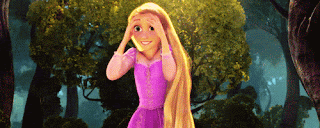I have exciting news! Today, my roommates and I all received our housing email to pre-register with DORMS! We weren't expecting it for a few more days, so it really threw us for a loop! One of our roommates is actually currently in Israel, so we were worried we wouldn't be able to get in touch with her, but all is well! Basically, one of our roommates sent out the message "HOUSING EMAIL" and we all started freaking out at once.
 |
| I tweeted this and it basically sums up how we were all feeling at the time. |
We officially got through the process (though with some minor kinks and meltdowns) and now we are all pre-registered and ready for check-in on January 13th!!!
_________________________________________________________________________
For those of you who are interested, I'll talk about the DORMS experience. Keep in mind that it's still relatively new!
To start off the process, I got an email that looked like this:
This email tells you your user name to log in to DORMS, as well as your roommate #, which you'll need to give to whatever roommate is inputting everyones information so you can all be linked! Something important to note is that while you might be eager to log-in, wait until all your roommates can be communicating at one time, because only one of you can log-in first, otherwise you might not be able to choose each other. That sounds kind of confusing, so here's the excerpt from the actual email:
In the mean time, in order to log in to DORMS, you'll need a password! You'll get a second email from Disney that looks something like this:If you are choosing to select roommates, please select one person in your group to login and register for housing first. This person will need to know each person(s) roommate # (yours is listed above) as well as the complex and unit size preferences.Please note that if multiple persons wishing to link to each other log in at the same time you may not be eligible to link with each other once you progress to the roommate matching page. The leader must complete registration prior to any other potential links logging in. Once the leader has established the links, all other links in the match may proceed with pre-registration.
The "temporary access" is your password. I had a bit of trouble at this part, oddly enough. I was not the leader of the group, so I had to wait for the email that said "You've Been Linked!" in the subject line. From there, I was finally allowed to log in! However, I had received two different emails with two different passwords and neither were working. Eventually, I tried so many times that I was locked out and I had a message pop up that told me I could no longer access my account. I went into minor panic mode, but I waited a half hour and after receiving a THIRD email (geez Disney, get more organized, will ya?!) I was able to log in!
Now for the steps of DORMS! (I know this post is crazy long, and I'M SORRY)
First, you'll come to the participant profile page!
Clearly this is really basic. The only thing I have no clue about is what happens when you check "yes" next to "bringing a vehicle?" because I don't have a car to bring! So you fill out all this information, and move on to ROOMMATE PREFERENCES!!
This is the fun part! You only need to fill this out if you are the designated "leader" of your roommate group. Basically everyone you want to room with gives you their roommate number, and you fill them all in! For each arrival date, there might be a different number of slots you can fill with roommates. For example, for our arrival date we could only pick up to 5 other roommates (which is good, because we wanted a 6-man apartment!) You also have the option here to tell Disney to choose your roommates for you! If you aren't the designated leader, then you'll be able to skip this step! (Instead, you'll get that "You've Been Linked!" email I mentioned before. Otherwise the process is the same).
If you're the group leader who filled out everyone's roommate #s, you'll then move on to housing preferences!!
Here, you get to rank your preferences for apartment complex and for apartment unit size (aka number of people in your apartment, i.e. a 3 bedroom = 6 person apartment). Again, if you aren't the group leader, you'll be able to bypass this step!
Next come more forms. Disney loves forms. The forms you'll be dealing with are the Community Codes Form, the Payroll Form, and the Alcohol Policy Form. The screen at this point will look something like this:
All you have to do on these is check a box saying you agree and put in your birth date! Super easy!
After that, you review all your info, and SUBMIT! Hurray! You've successfully completed the DORMS process and are now officially registered for Disney housing! Upon completion, you'll receive your onboarding pass for check-in day! That will look something like this:
YOU NEED TO BRING THIS, AS WELL AS THE OTHER FORMS WITH YOU ON THE DAY OF YOUR CHECK-IN. If you don't have access to a printer right away, click on the printer symbol (the one in the bottom right hand corner) and there'll be an option to view as a PDF, from where you can save all the documents together! The forms will also be sent to you via email, but I think saving them is smart, just in case.
So that is basically the whole DORMS process! I know this was really long, but I wanted to be as informative as possible, since this is still new! Overall, I think this process is a lot smoother than the way check-in and housing used to be, but clearly there are still some kinks. My biggest tips for completing DORMS are:
- Make sure you and all your roommates can sit down and either text/Facebook message/ do SOMETHING that will allow you all to go through the process at the same time.
- Choose ONE person to log-in. DON'T ALL LOG IN AT ONCE. This is why you should all be talking while you do it.
- Make sure you've discussed with your roommates your apartment preferences beforehand!
- If for some reason you're having trouble logging in, DON'T FREAK OUT. I couldn't log in and I thought for sure I had done something wrong and that all was lost, which was clearly an overreaction. Just wait a half hour or so before trying again. Like I said, Disney is still working things out on their end, too.
If you want any more information about DORMS, you can check out Disney's blog post about it here. And that's it! I hope this helps any of you who are going through this process right now! Best of luck to all of you!! We're almost in Disney!
xo Sarah